|
Introduction - Baking Data |
|
|
Slim's Bakeable node is a powerful utility for baking (and reusing) arbitrary data at any point in a shading network. The RenderMan Artist Tools provides several strategies for baking data, from the generation of arbitrary output variables (AOVs) to baking effects (like ambient occlusion, for example) directly into brickmaps. The Bakeable node, however, is general baking strategy which allows you to bake the output of any part of a shader network. The output that is fed into the Bakeable node will be cached whatever it is: surface color, ambient occlusion, texture maps, or any combination. After caching this arbitrary data into a 3D brickmap or a 2D texture (based on S&T coordinates), the data can be read back into the shader via the same node.
|
|
|
The Bake Workflow |
|
|
To bake data using Slim's Bakeable node requires this minimal setup:
1) A Bakeable node inserted somewhere in a Slim shading network, placed just above the node whose output is to be cached. A Bakeable node can either be a float or color. 2) A "Bake" Map Generator must be created. This Map Generator which will provide a "Context" for a pre-pass that will generate the bake. These two steps represent the fundemental workflow for using Bakeable nodes. Now lets get started baking on a simpe scene.
For an example scene showing both 2D and 3D Baking examine this scene file:
|
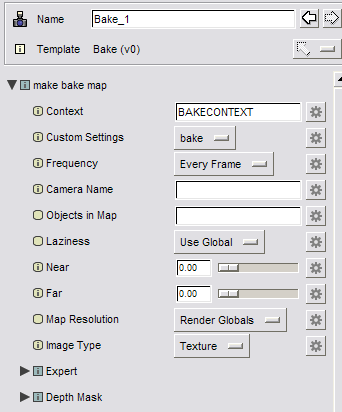 The Bake Map Generator |
|
|
|
|
|
|
|
|
|
|
|
|
|
|
|
|
|
|
|
|
|
|
|
|
|
|
|
|
|
|
|
|
|