 Camera Controllers
Camera Controllers
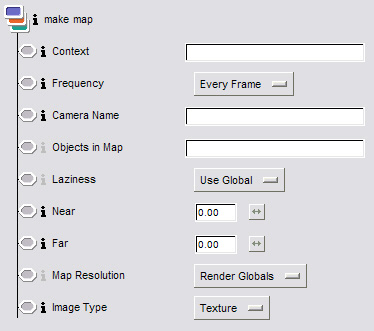 Camera Controllers are intended to be attached to cameras in your modeler.
They can be set to compute additional maps
for the purposes of shadow, reflections or special effects.
A Camera Controller appearance, in conjunction with the object it's
attached to, encapsulate the information required to generate additional
rendering passes. Resulting images can be referenced through a special
notation described later.
Camera Controllers are intended to be attached to cameras in your modeler.
They can be set to compute additional maps
for the purposes of shadow, reflections or special effects.
A Camera Controller appearance, in conjunction with the object it's
attached to, encapsulate the information required to generate additional
rendering passes. Resulting images can be referenced through a special
notation described later.
You can create a new Camera Controller through the Palette Menu.
Double-clicking on the new appearance brings up a different version
of the standard Appearance Editor Window.
- Compute Maps
This allows you to specify the how often your map needs to be recomputed.
- never
- once per job
- every frame
- Map Type
Choose the type of map. To create pointlight (six
pass shadows), you should attach the camera controller
to a pointlight in your scene.
- shadow
- reflection
- environment
- reference image (unimplemented)
- Map Resolution
Choose the rendering resolution. Images must be
powers of two due to restrictions by prman.
- Objects in Map
Choose the name of the set of objects to partcipate
in map computation. If nothing is specified all
objects will appear. See
*TOR docs for more info.
Choo
In order to refer to a computed map, your shader (or one of ours)
must contain a parameter of the appropriate type (string) which
knows how to handle the computed map's type.
To refer to computed maps we've provided some special commands
as part of the animated parameter support.
The following expressions simply evaluate to the string
repesenting the name of the appropriate computed maps file. MTOR
evaluates this expression and RIB Generation time and looks up the
attributes of the Camera Controller associated with cameraname.
These attributes are used, in conjunction with RenderMan Globals and
your current project location to produce the correct file reference.
NB: the square brackets ([]) are required syntax.
And here's an example:
[shdmap perspShape]. This refers to the shadowmap
associated with the camera named perspShape in your scene. Presumably this
shadowmap will be used in conjunction with a spotlight-like lightsource shader
because it was computed from a perspective camera.
Pixar Animation Studios
(510) 752-3000 (voice)
(510) 752-3151 (fax)
Copyright © 1996-
Pixar. All rights reserved.
RenderMan® is a registered trademark of Pixar. |
 Camera Controllers
Camera Controllers Camera Controllers
Camera Controllers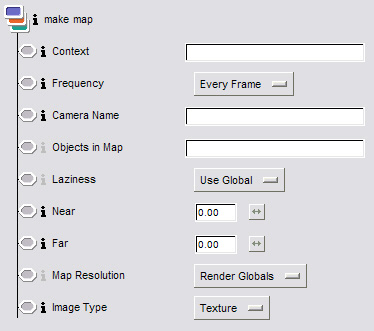 Camera Controllers are intended to be attached to cameras in your modeler.
They can be set to compute additional maps
for the purposes of shadow, reflections or special effects.
A Camera Controller appearance, in conjunction with the object it's
attached to, encapsulate the information required to generate additional
rendering passes. Resulting images can be referenced through a special
notation described later.
Camera Controllers are intended to be attached to cameras in your modeler.
They can be set to compute additional maps
for the purposes of shadow, reflections or special effects.
A Camera Controller appearance, in conjunction with the object it's
attached to, encapsulate the information required to generate additional
rendering passes. Resulting images can be referenced through a special
notation described later.