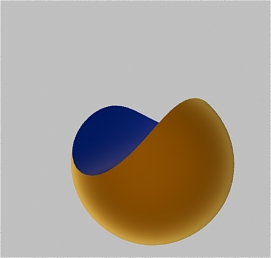
Difference |
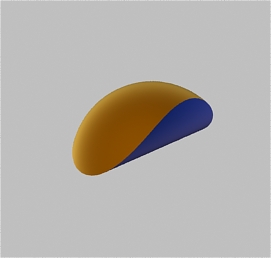
Intersection |
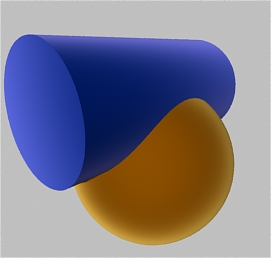
Union |
|
MTOR allows you to specify RenderMan CSG trees within Maya in order to cause CSG operations to take place during rendering rather than as a modeling operation. Unlike Maya's booleans, RenderMan CSG operations function for all primitive types, leave the original geometry in Maya intact, and thereby allow a high level of animation and shading control as well as unique special effects such as motion blurred CSG operations. RenderMan CSG requires the specification of operators (intersect, difference, ...) to perform solid modeling operations on underlying solid primitives. These operators must be combined in a tree structure with primitives as the leaves and operators as the branches. MTOR takes advantage of Maya's scene graph to form the basis of your RenderMan CSG tree and simply encloses the primitives it encounters during normal scene traversal within RenderMan SolidBegin/SolidEnd blocks. Using MTOR's CSG menu you simply tag Maya DAG nodes as RenderMan CSG nodes. So the real trick is constructing a model than can live within these constraints. So, if your natural modeling hierarchy is related to your desired CSG tree, you're good to go. A few other caveats and limitations:
|
||
The CSG MenuPrimitive Attaches the CSG primtive tag to the
select object(s). Detach Deletes CSG tags from selected objects.
|
||
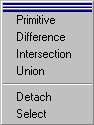 If your primitive is composed of several Maya shape nodes, you should
attach the primitive tag to a group node above the component
shapes. Note, too, that all CSG primitives should be close
solids. If your primitives aren't closed, you may get
unexpected results during rendering.
If your primitive is composed of several Maya shape nodes, you should
attach the primitive tag to a group node above the component
shapes. Note, too, that all CSG primitives should be close
solids. If your primitives aren't closed, you may get
unexpected results during rendering.